Nearpod and Flocabulary for #RemoteLearning and #PersonalizedLearning Today and Everyday
- Coral
- Mar 21, 2020
- 3 min read
Updated: Mar 24, 2020
Nearpod is an incredible edTech company that supports teachers year-round. With over 7K readymade lessons for all subject areas aligned to state standards, it's been my go to resource for many years and is a popular edTech tool for teachers around the world for its ability to be an innovative and interaction classroom tool that can be used across multiple platforms. I love being part of the Nearpod family and as a proud #PioNear, I get to be a part of a company that is working tirelessly to keep students and teachers connected.
A group of Nearpod #PioNears are working together to answer educator questions about Nearpod, on a new Flipgrid grid I created called #AskATechieTeacher, each topic will focus on a different edTech tool teachers have questions about, our first one is #AskaNearpodPioNear and you can check it out here.

For teachers and schools currently being affected by Covid-19, Nearpod and Flocabulary are both offering extended trials click here for more details.
They've created a Nearpod Virtual Learning Action Plan to support teachers who are switching to #remotelearning and an entire home based learning site to support both teachers and families, you can check it out here.
Join the Nearpod team on their DAILY webinars to learn how to use @Nearpod for #distancelearning and stay connected through their social media accounts on Twitter, Facebook, or Instagram.
The Nearpod team has also created a wonderful YouTube playlist to help teachers use Nearpod for #distancelearning, if you're trying to figure out how to use Nearpod and appsmash with other tools like Google Classroom, Microsoft Teams, Canvas, Zoom and more, these short videos are a great way to learn quickly.
A wonderful #NearpodTip comes from Katie Micallef @VCS_KTMicallef , who uses Neapod for #remotelearning to provide
📊Data-driven personalized instruction through #RemoteLearning 📊
📈🏘️Monitor her students’ progress from home!
💥Create a pre-test/post-test in her lesson and
➡️Access your reports to see individual academic growth
Nearpod in my own classroom has always been used for both whole group instruction and personalized instruction. I've used it to create group and personalized playlists and hyperdocs with my GT students or as reviews for all my students. For years Nearpod has been my favorite edtech tool.

Nearpod is great if you're looking for readymade lessons to share via screen sharing and screencasting now while we remote teach. Or if you already have your own content and lessons you can turn your existing PowerPoints, PDFs, or Google Slides into interactive lessons for your students. If you're a fan of Google Slides make sure to check out the Nearpod Google Slide Add-On, this allows you to create a Nearpod lesson while working in Google Slides. Nearpod also works great with Microsoft products, if you work at a Microsoft 365 school or district, it integrates well with Teams, Sway, and other Microsoft products.

Flocabulary by Nearpod, has been an amazing addition to the Nearpod family in the last year. Flocabulary brings the music to the classroom with so many interactive elements of its own, if you've never checked out Flocabulary I highly encourage you to check it out, it's a great addition to your classroom.
If you're an avid Twitter user join the #nearpodchat happening every Wednesday night. If you tend to be on Facebook more, the Nearpod Educators group is an incredible support community of educators using Nearpod from around the world.
To learn more visit the Nearpod and Flocabulary website.



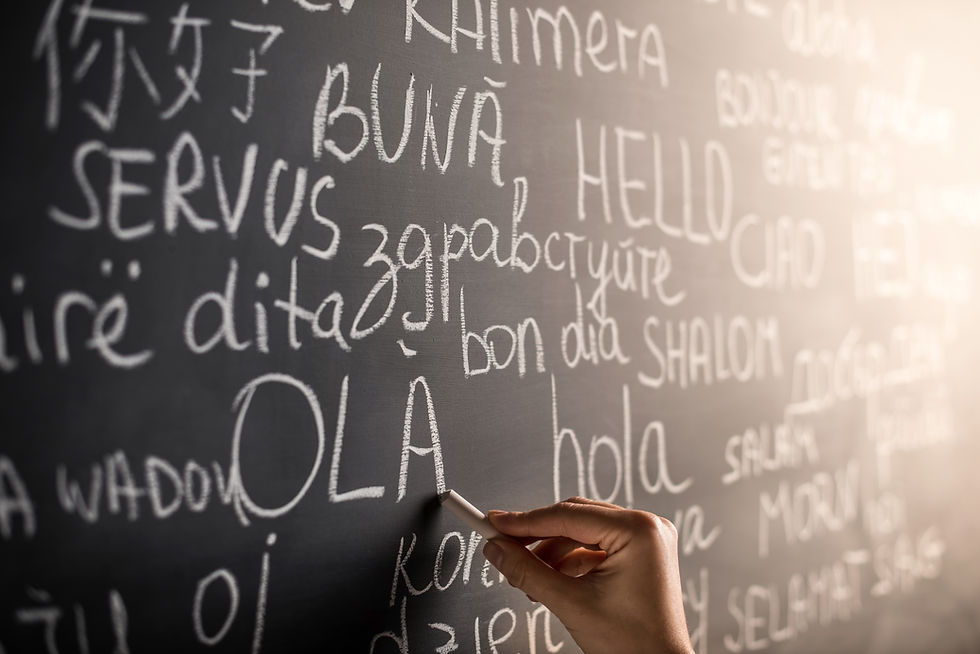


Comments